What is File Association?
File association means a file with an application capable of opening that file(usually determined by their filename.extension). For example we open images with Windows Picture Viewer, Video files with Windows Media Player or Vlc Player or with some other media player. Without these it is impossible to run/open any type of file because windows could not recognize the files.File Association Problems
Sometimes these file associations will get corrupted due to virus attacks on the system. If all the file associations are attacked with virus then the best method is system restore. What if it is turn off and there is no previous point from which you can restore? There is no option other than to repair or format the PC.
Solution:
From the following websites you can get the fixes
Vista file association fix
http://www.winhelponline.com/articles/105/1/File-association-fixes-for-Windows-Vista.html
http://www.winhelponline.com/articles/105/1/File-association-fixes-for-Windows-Vista.html
Download these fixes from another system but not the infected one. After downloading these fixes copy these to the infected system.These fixes cant be run in the infested system directly.so,save them fore later usage.
Steps for running the fixes:
1) When file cant be opened windows will display error message like shown. In that click on Select the program from a list and click OK.
2) Next click on Browse
3) In this step goto C:/Windows/system32 and select cmd.exe
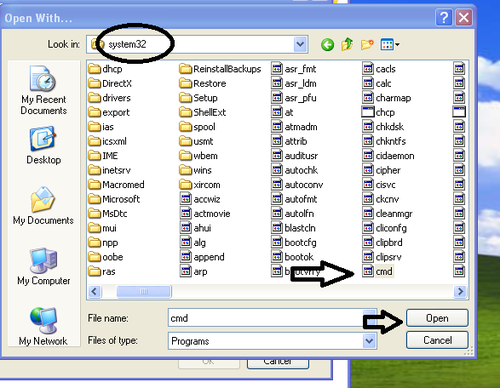
4) Select Windows Command Processor and then click OK
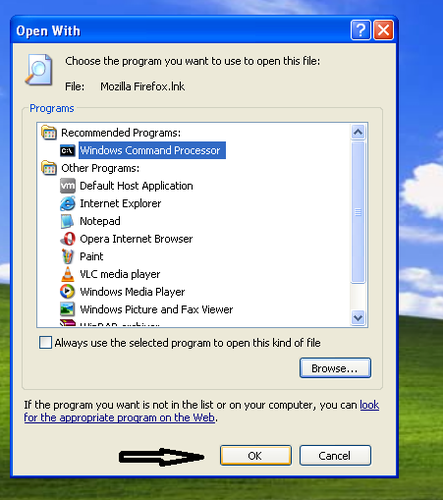
5) Run following commands in Command Processor
assoc.exe=exefile
assoc.lnk=lnkfile
assoc.reg=regfile
After this restart your PC and check if you can open all the files, applications or not. If your system is infected with virus these commands wont work. At this time run the following command
regedit
Press enter. You will get a registry window, as below.
Go to file>>import
Registry fixes can be imported as shown
6) Select linkfile_fix and click Open. Finally restart your PC
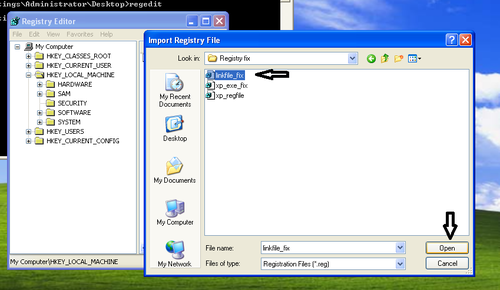
You May Also Like
1. How DO I Know If My Email Has Been Read and When?





Hi,
ReplyDeleteWe're interested in advertising on your blog / website. Let me know if you're interested in discussing further about it.
Thanks
Amandeep singh
aman@accu-ratemedia.com
Thnqq Aman. I have sent a mail to you. Kindly Reply :)
Delete